Laptop purchase – Understand your requirements
Are you interested in buying a laptop? Do you know why you need a laptop when desktops, tablet pc’s, mini pc’s and all in one desktops are available in market? Understand your requirement and then choose the right laptop.

Understanding laptop requirements:
There are two factors to consider while going for a laptop purchase
- personal: Normally people whose job is travelling most of the time prefer laptops. Laptops personally suit travellers because they are compact and have all the power of desktop computer. They are not too small like tablet pc’s, nor too big like all in one desktop. If you go for 2 in 1 laptop they have touch screen functionality of a tablet pcs and power of a desktop. These laptops are useful working with keyboard as well as touch screen.
- Technical: While considering the technical specifications to choose a laptop consider
- Screen size: The comfortable screen size of the monitor is 14 inch. It suits a carry bag and less weight. There are models with 15 inch to 21 inch and even larger monitor size of the laptops, But 14 inch size is ideal.
- 8 hour battery life: This is important. Batteries life and dischargeable time while working are most important for a laptop. Choose the laptop with right batteries. Otherwise you have to keep a standby power pack.
- Ram and Storage: These components are budget dependent. With minimum budget of $600 go to 4 GB Ram and 500 GB hard disk laptops.
- Operating system: when it comes to laptop selection there are three types of OS – the mac,windows and chrome. Mac books are from apple and they use their own OS called mac OS and the other laptops uses windows OS by microsoft. Operating systems is model dependent. Various versions a of windows operating system come preloaded with a laptop. Windows 10 is the latest operating system and suitable to most of the laptops. This is a microsoft product. Microsoft stopped support to Windows Xp, 7 and 8. There will not be any support or updates to those versions. Still people can use it or opt for it. Their latest operating system have great features like live tiles on start menu and able to shift between laptop and desktop modes. They come with powerful Cortana digital assistant. Cortana is an application loaded along with Windows 10, to set reminders and answering questions for the user on bing search. All mac laptops come with mac operating system a proprietary product of Apple computers. Instead of Cortana digital assistant, Mac OS uses SIRI. Remember that MAC book s will not come with touch screen functionality. Chrome OS is used for all chrome books. The disadvantage with chrome OS is many web apps. does not work with this operating system offline. This OS is similar to windows in functionality.
- Look for a good keyboard while selecting a laptop. Touch screen function is not always useful while entering lengthy data entry work. So keypad is important. While in travel the keys on the keypad will be pressed at least 3 mm more than on a static platform . So take care that the keypad of your laptop have solid tactile feedback and enough space between keys. Check whether the keypad uses precision touchpad drivers. otherwise install them. Look for an accurate touchpad that doesn’t give you a jumpy cursor and responds consistently to multitouch gestures such as pinch-to-zoom. If you’re buying a business laptop, consider getting one with a pointing stick (aka nub) between the G and H keys so you can navigate around the desktop without lifting your fingers off the keyboard’s home row.
- Laptop speed: There are two speed that laptop purchaser should not forget. The first one is CPU (processor). This is the heart of the computer. This is budget or need of the work. If your work is not graphic intensive you can go for lower models of CPU. Lower model CPU’s have equal efficient to that of hoger versions. Intel’s 10 gen processor ice lake and comet lake. Read more about them at laptop buying guide. The next speed is internet connectivity speed. How ever fast the processor is if the internet connectivity is low downloading and installing applications will slow down. Choose Wi-Fi 6 support to experience uninterrupted high speed internet connectivity. Wi-Fi 6 is more stable than 802.11ac. Use ancelleries like Bluetooth 5 for connecting your mice and headphones.
- Graphic card: This is what is important for gamers. If you want to have a good gaming experience and a creator of high end graphics and video editing, you need a AMD or Nvidia processors. If graphics is not your prime objective of business integrated graphic chip will be fine.
- Ports: Look for type 3 ports to connect docks and chargers. A either net port for gamers, SD card slot and headphone jacks are other essentials.
Laptops with different budgets:
Today kids also need laptops. Technology starts from childhood. Under $300 laptops are well suited for kids. Educational laptop for kids. Useful to others too. Can also gift Dell inspiron 11 for kids
- Aspire E 15: Powered with intel core i3, with windows 10 OS fits into the $600 budget.
- Asus Chromebook Flip C434: It is an editors choice at Amazon. It operates with chrome OS and 14 inch screen to tell small stories by creators.
- Lenovo IdeaPad 530s: Great with duel speakers . Great for entertainment.
- Asus ZenBook UX333FA : Less than $1000, a good selection in the laptop section. This ultra slim laptop does all professional work fast with its long battery life.
.
- Apple MacBook Air: 13.3-inch Retina display, touch screen, intel i5 processor, intel iris plus graphics, fast SSD storage, stereo speakers and 8 gb RAM. Value for money
- Dell XPS 13 7390 2-in-1: Portable, higher-resolution screen, faster processors.
- Higher versions are also available ranging between $2,500 or $3,000.
Consider brand before choosing a laptop:
Brand behind a product is most important factors while buying. After sale support or technical support is most important factors. How ever great the design is, how ever thin the model is. if it is not supported at time of crisis the whole money is a waste. So keep an eye on brand. brand evaluation is based on the following factors.
- Popularity: brands are evaluated on popularity. The more number of laptops sold over a period of time.
- Share in the market: Brand’s share in the financial markets
- Pricing: The price of the product in comparison with other brands. If the price tag is low compared to their competitors without compromising on quality they excel.
- Support: After sale support. 100% downtime support for the product.
- Updating quality and features: Feed back collection from the customers and updating the products with latest features and standing well before the competitors.
Popular Brands
- Apple: Undoubtedly number one in laptops with stable OS and sleek model and longer battery life.The draw backs are non upgradable, higher price tag and not built for gaming. Popular models are mac air and mac pro.
- HP: Affordable laptops for all sections. Professionally designed and good after sale and customer support. Models are available to all sections of people.Popular models are Hp elite, pavilion. Reliable brand.
- Dell: a house hold name in many countries. Good support and 3 warranty for their models. They have service stations all over the world and user friendly support team. Popular models are Del XPS and Dell Latitude.
- Asus: They have a wide range of customers from college students, hardcore gamers, The most popular models are Asus ZenBook and Asus Rog. .
- Acer: Manufactured in Taiwan and established in 1976. They enjoy a market share of 3.6 %. Their targeting market segment include hardcore gaming, personal and professional laptops. Popular models are acer swift 7, acer spin and acer predator
Other brands
- Lenovo:
- MSI
- Microsoft
- Razer
- Samsung
- AXIOO International
- Digital Storm
- Doel
- Elitegroup Computer Systems
- Eurocom Corporation
- EVE Devices
- EVGA Corporation
- Falcon Northwest
- Google – Chromebook
There are many other other brands like Toshiba, Huawei, Hyundai, ibal, LG and refer wikipedia for the complete list
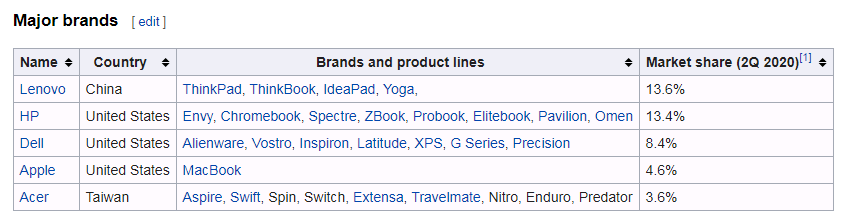
Where to purchase a laptop
You can purchase a laptop directly from the manufacturers. They sell them on their own portals. Brands like Dell, HP, Apple have their retail stores or online portals. Purchase laptops from Amazon, the largest online shopping portal for thousands of products. Most reliable brand and have many offers and deals. You can also buy from
- Amazon.com
- Overstock.com
- TechBargains.com
- eBay.com
- NewEgg.com
- Walmart.com
- PCMag.com
- TigerDirect.com
Let us know few details about computers in connection with laptops.
Computer classification and where laptop fit into:
Computers are classified by its size and all models fit into them.
- Main frame computers: The first range of computers used in military, aircraft and scientific applications. These computers are manufactured by computer manufacturing giants like IBM (international business machines) and ICL ( international computers limited). The first analog computer is named ‘ENIAC (Electronic Numerical Integrator and Computer). ENIAC was similar to the Colossus another analog computer, but faster, flexible. These computers come under main frame computers or super computers and they are special purpose computers. An analog computer or analogue computer uses electrical, mechanical, or hydraulic quantities to solve problems. Main frame and super computers fall under this category. Super computers calculation speeds will be trillions of operations per second.
- Digital computers: All computers like desktop, laptops, tablet pc’s, mini and micro computers come under this head. They solve the given task digitally unlike analog computers where the solution is by mechanical and electrical methods.
- Hybrid computers: A hybrid as the name suggests use both analog and digital technology to solve problems. They work at a speed of analog computer while accuracy and storing capabilities are digital. They are special purpose computers where both analog and digital data is needed.
Laptops fit into the digital computer range. When coming to laptops they have many advantages compared to their other models like desktop, mini. tablet and micro computers.
Advantages of laptops:
They are mobile. easy to carry anywhere. They have comfortable screens and huge storage capacity and required RAM to work with. They are upgradable. They have huge resolution graphic cards to work with. They have amazing gaming capabilities. They have less weight and feather thick in size. Because they are mobile the data will be always on the finger tips. The disadvantage is battery life. Always keep a power backup with you or charge laptop often.
Useful resources:
- https://freedom251.com/best-laptop-brands/
- https://www.globalbrandsmagazine.com/top-laptop-brands-in-the-world/




